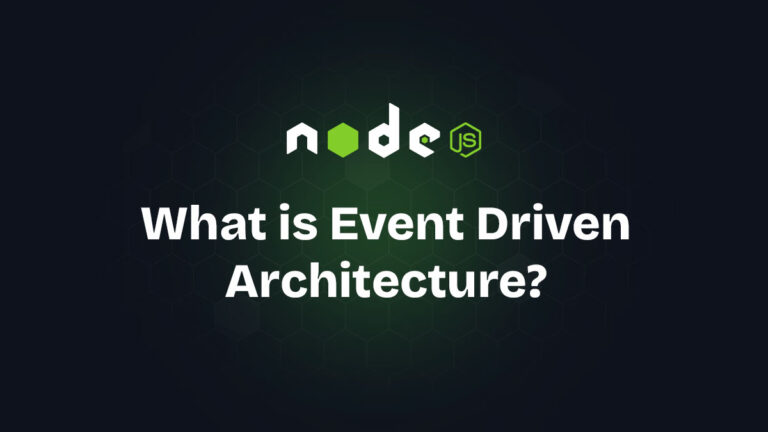Benefits of Using Lodash & Debounce in Search
Lodash is a utility library that provides helpful functions for handling JavaScript operations efficiently. One of its most useful functions is _.debounce(), which helps control how often a function executes over time.
Why Use _.debounce()?
Normally, when a user types in a search box, every keystroke triggers an API request. This can overload the server, slow down performance, and waste resources.
Example Without Debounce:
If the user types “apple”, the function fires 5 times (for “a”, “ap”, “app”, “appl”, “apple”), making 5 API calls!
Example With Debounce (_.debounce())
With debounce, the function waits until the user stops typing for a set time (e.g., 500ms). Only one API call is made after they finish typing.
Benefits of Lodash _.debounce() in Search
Prevents excessive API calls (Reduces load on the server)
Improves performance & user experience (Faster search, no unnecessary delays)
Optimizes network usage (Only makes necessary requests)
Reduces flickering in search results (Prevents UI from constantly updating)
Cleaner, more readable code
Example with and without _.debounce()
Without Debounce (Inefficient)
$('#searchSupplier').on('keyup', function () {
fetchSuppliers($(this).val()); // Calls API every time user types<br>
})This makes multiple requests on every keypress, slowing down the app.
With _.debounce() (Efficient)
const debouncedSearch = _.debounce(function () {
fetchSuppliers($('#searchSupplier').val());
}, 500); // Wait 500ms before making the request
$('#searchSupplier').on('keyup', debouncedSearch);Now, the function only triggers once after typing stops for 500ms, preventing unnecessary calls.
When Should You Use _.debounce()?
- Live search filtering (e.g., supplier list, product search, user lookup)
- Autosuggestions (e.g., Google search-style dropdowns)
- Resizing events (to avoid recalculating UI too often)
- Scroll-based lazy loading (to reduce frequent API calls)